


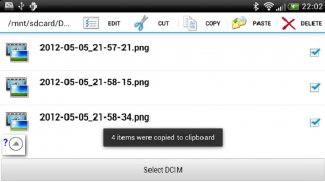









คำอธิบายของ SyncMe Wireless
Copy, move, sync and backup your mp3, pictures and documents over WiFi, USB tethering, cellular VPN or wired network to your computer or NAS device. Nothing to be installed on your computer. Sync automatically even before you enter your home with 'If connected to WiFi router'.
SHARING MUST BE ENABLED ON YOUR COMPUTER, the simplest way to do this on Windows is to right click the folder you wish to synchronize select Share With and go with the instructions. Restart of the PC sometimes is needed when sharing for the very first time.
Features:
Two and one-way sync.
Sync deletions.
Schedule sync by combination of interval, exact time of the day, weekday, when device connects to a specific WiFi router and when power charging.
Include/exclude filter for hidden, read protected, individual files/folders, file name pattern, file type (extension), file date.
VPN and Portable WiFi Hot Spot over cellular connections.
Wake up PC (WOL) either manually or on a scheduled sync.
Organize pictures by date and/or address.
Organize mp3 music by artist and/or album and rename to the original song name.
Cut, copy, paste, preview remote and local files.
Uses Windows shares, Samba on Linux and older Macs, CIFS (SMB) protocol.
Hidden sneaky costs: There are four premium (paid) features in this app: 1) Schedule with router 2) Weekly schedule 3) Include/Exclude directories and files, new extensions and regular expressions 4) Wake up PC before sync. One time donation covers them all and any upcoming premium feature.
Known issues:
1) Insufficient resources error on Windows:
Check file path on Windows, paths are limited to 260 character after long files names were replaced with their short names.
Also looks like Windows sometimes is not fast enough to reclaim resources. Changing registry seems to help: "HKEY_LOCAL_MACHINE\SYSTEM\CurrentControlSet\services\LanmanServer\Parameters\Size" 3
คัดลอกย้ายซิงค์และสำรอง mp3, รูปภาพและเอกสารของคุณผ่านทางอินเตอร์เน็ตไร้สาย, อินเทอร์เน็ตผ่าน USB, VPN มือถือหรือเครือข่ายแบบใช้สายไปยังเครื่องคอมพิวเตอร์หรืออุปกรณ์ NAS ของคุณ ไม่มีอะไรที่จะถูกติดตั้งบนเครื่องคอมพิวเตอร์ของคุณ ซิงค์โดยอัตโนมัติก่อนที่คุณจะเข้ามาในบ้านของคุณด้วย 'ถ้าเชื่อมต่อกับเราเตอร์ WiFi'
แบ่งปันต้องเปิดใช้งานบนคอมพิวเตอร์ของคุณเป็นวิธีที่ง่ายที่สุดในการทำเช่นนี้ใน Windows คือการคลิกขวาที่โฟลเดอร์ที่คุณต้องการในการประสานเลือกแชร์ด้วยและไปกับคำแนะนำ เริ่มต้นใหม่ของเครื่องคอมพิวเตอร์บางครั้งเป็นสิ่งจำเป็นเมื่อใช้งานร่วมกันเป็นครั้งแรกมาก
คุณสมบัติ:
สองและซิงค์แบบทางเดียว
การลบซิงค์
กำหนดการซิงค์โดยการรวมกันของช่วงเวลาที่แน่นอนของวัน, วัน, เมื่ออุปกรณ์เชื่อมต่อกับเราเตอร์ WiFi ที่เฉพาะเจาะจงและเมื่อชาร์จพลังงาน
รวม / ไม่รวมกรองสำหรับซ่อนอ่านป้องกันแต่ละไฟล์ / โฟลเดอร์รูปแบบชื่อไฟล์ประเภทไฟล์ (ส่วนขยาย) วันที่ไฟล์
VPN และแบบพกพา Wi-Fi ฮอตสปอตผ่านการเชื่อมต่อโทรศัพท์มือถือ
ตื่นขึ้นมาเครื่องคอมพิวเตอร์ (WOL) ด้วยตนเองหรือในการซิงค์ที่กำหนด
จัดการรูปภาพตามวันและ / หรือที่อยู่
จัดระเบียบเพลง mp3 โดยศิลปินและ / หรืออัลบั้มและเปลี่ยนชื่อจากชื่อเพลงเดิม
ตัดคัดลอกวางระยะไกลดูตัวอย่างและไฟล์ท้องถิ่น
ใช้หุ้นของ Windows Samba บน Linux และ Mac เก่า CIFS (SMB)
ค่าใช้จ่ายในการแอบซ่อนอยู่: มีสี่พรีเมี่ยม (จ่าย) ให้บริการใน app นี้: 1) กำหนดการกับเราเตอร์ 2) รายสัปดาห์กำหนดการ 3) รวม / ไม่รวมไดเรกทอรีและไฟล์นามสกุลใหม่และการแสดงออกปกติ 4) ตื่นขึ้นมาเครื่องคอมพิวเตอร์ก่อนที่จะซิงค์ บริจาคครั้งเดียวครอบคลุมพวกเขาทั้งหมดและอาจมีคุณสมบัติพิเศษที่จะเกิดขึ้น
ปัญหาที่พบ:
1) ข้อผิดพลาดทรัพยากรไม่เพียงพอบน Windows:
ตรวจสอบเส้นทางของไฟล์บน Windows, เส้นทางที่จะ จำกัด 260 ตัวอักษรตามชื่อไฟล์ยาวถูกแทนที่ด้วยชื่อที่สั้นของพวกเขา
ยังมีลักษณะเช่น Windows บางครั้งไม่เร็วพอที่จะเรียกคืนทรัพยากร เปลี่ยนรีจิสทรีดูเหมือนว่าจะช่วย "HKEY_LOCAL_MACHINE \ SYSTEM \ CurrentControlSet \ Services \ LanmanServer \ Parameters \ Size" 3











